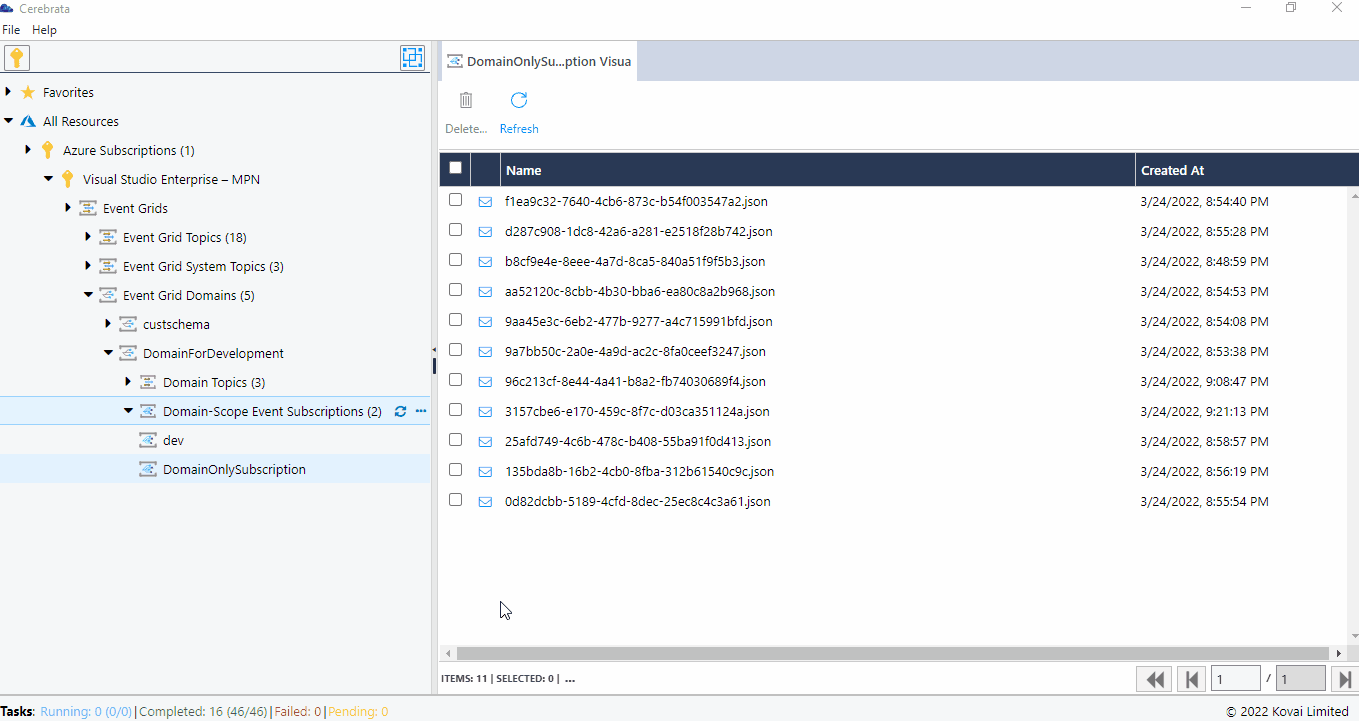- Print
- DarkLight
- PDF
Event Grid Domain-Scope Subscription
Introduction
A domain-scope subscription on an event domain will receive all events sent to the domain regardless of the topic of the event. These subscriptions are useful for management and auditing purposes. View and Delete the Dead-letter events of the Event Grid Domain-Scope Subscriptions in a Event Grid Domain using Cerebrata.
View Dead-Letter Events
Cerebrata allows users to view the dead-lettered events of the Event Grid Domain-Scope Subscriptions in a Event Grid Domain. Users can list the dead-lettered events of the Event Grid Domain-Scope Subscriptions in a Event Grid Domain.
Following are the steps to list the dead-letter events:
- Select the required Event Grid Domain and expand the Domain Subscriptions to view the Event Grid Domain-Scope Subscriptions in a Event Grid Domain.
- Double click on the Event Grid Domain-Scope Subscription to view the dead-letter events.
- The dead-lettered events will be listed as shown below.
- Select the required event to view the Event Details.
- The dead-letter reason and last delivery outcome can also be viewed in addition to the actual event properties.
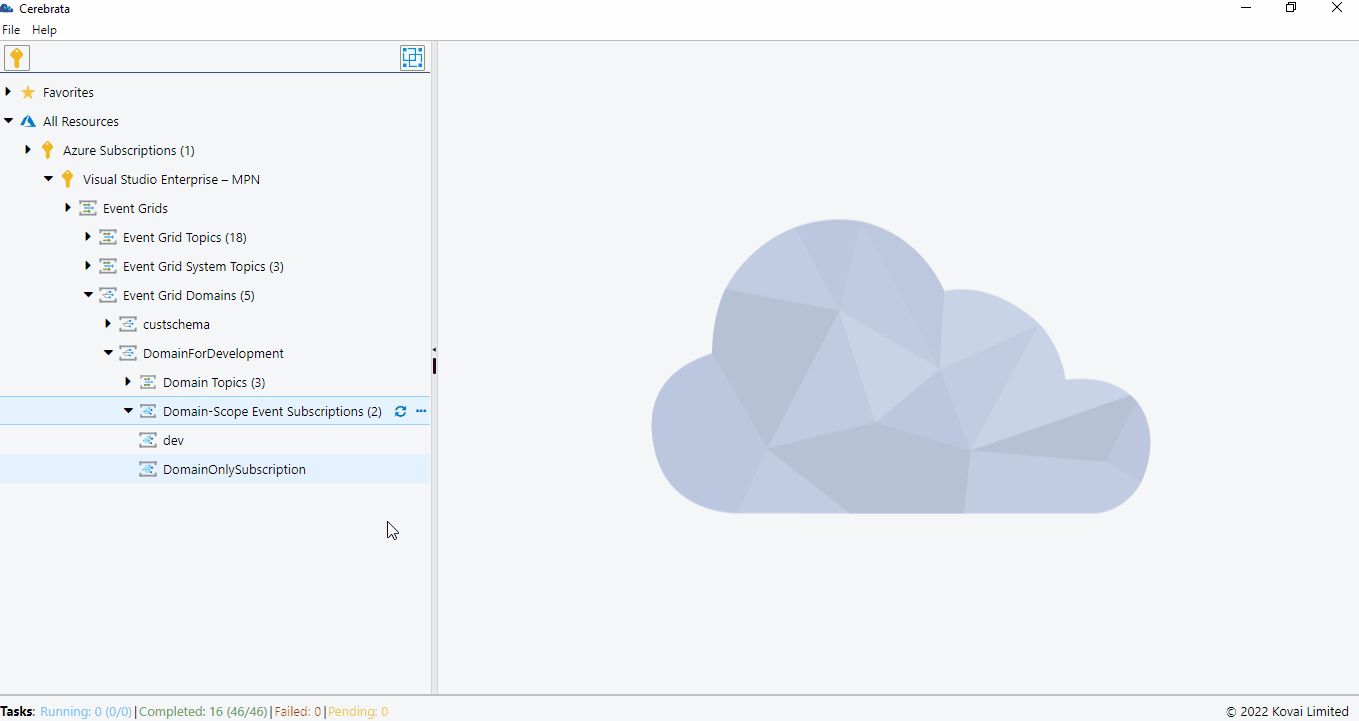
Resubmit Dead-Letter Events
Addition to the visibility on dead-letter events, it is also possible to modify and resubmit the dead-lettered events of the Event Grid Domain-Scope Subscriptions in a Event Grid Domain. Users can resubmit the dead-lettered events of Event Grid Domain-Scope Subscriptions in a Event Grid Domain through the following steps:
- Select the required events to be resubmitted.
- All the event properties, along with the event content, will be displayed in the side panel.
- Select the Modify and Resubmit button.
- Modify the event content and event properties like subject, data version and event type based on the requirement.
- Select the Save button to complete the submission process.
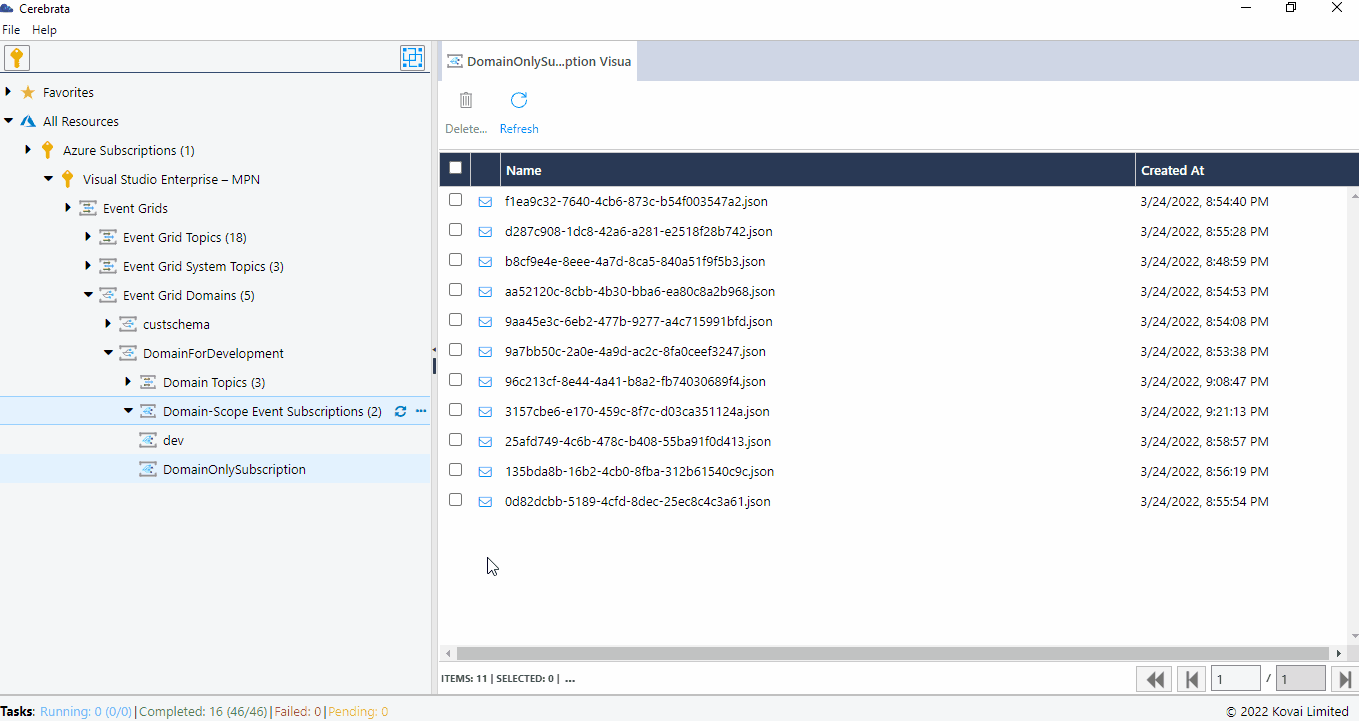
Delete Dead-Letter Events
Cerebrata allows users to delete the dead-lettered events of the Event Grid Domain-Scope Subscriptions in an Event Grid Domain. Users can delete the dead-lettered events of the Event Grid Domain-Scope Subscriptions in an Event Grid Domain through the following steps.
- Select the required events to be deleted.
- Select the delete button.
- Click on the delete button in the confirmation popup to delete the selected events.