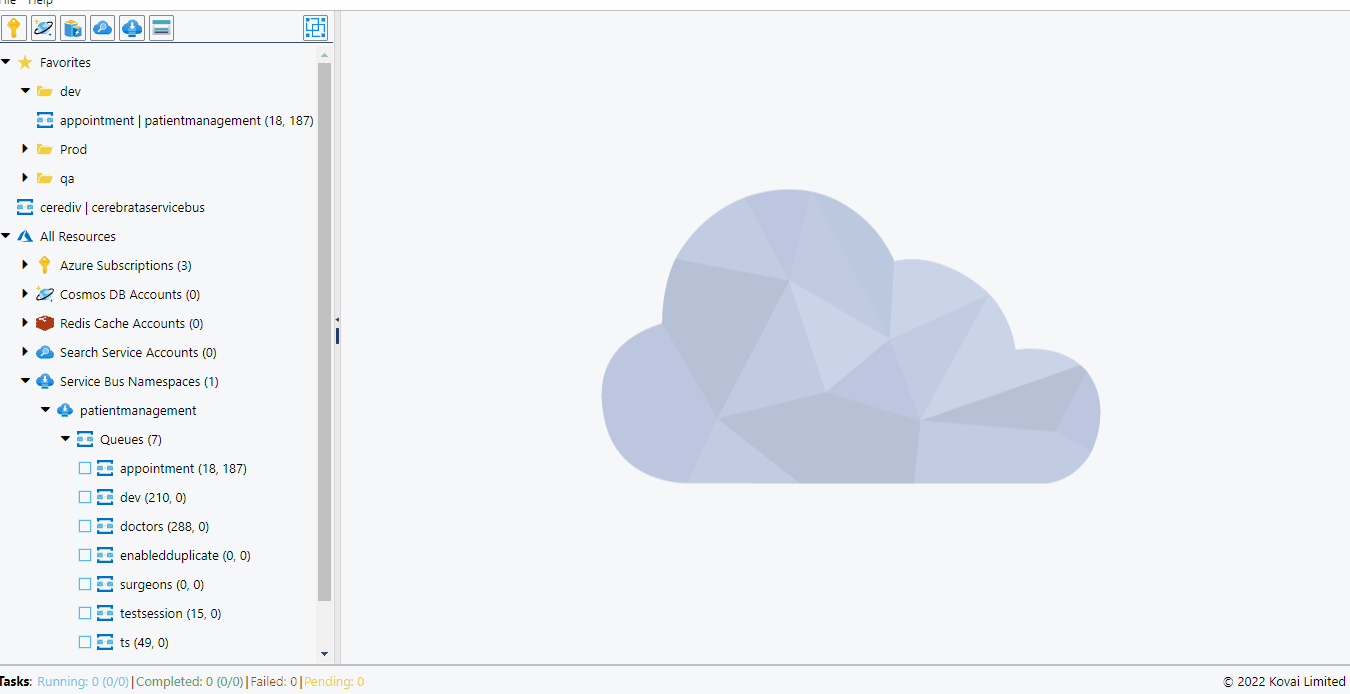- Print
- DarkLight
- PDF
Introduction
Favorites feature in Cerebrata will be very helpful when there is a need to access the resources like Service Bus Queues, Service Bus Topic Subscriptions, Storage blobs, Storage Files, Storage Tables, Storage Queues, Cosmos DB containers frequently. We can mark the resources as Favorites, so that we can access them directly without traversing through the account connection in a conventional manner.
Manage Favorites
We can create multiple level of Favorites in a Folder structure similar to the File explorer. Fovorites can be renamed and deleted whenever required.
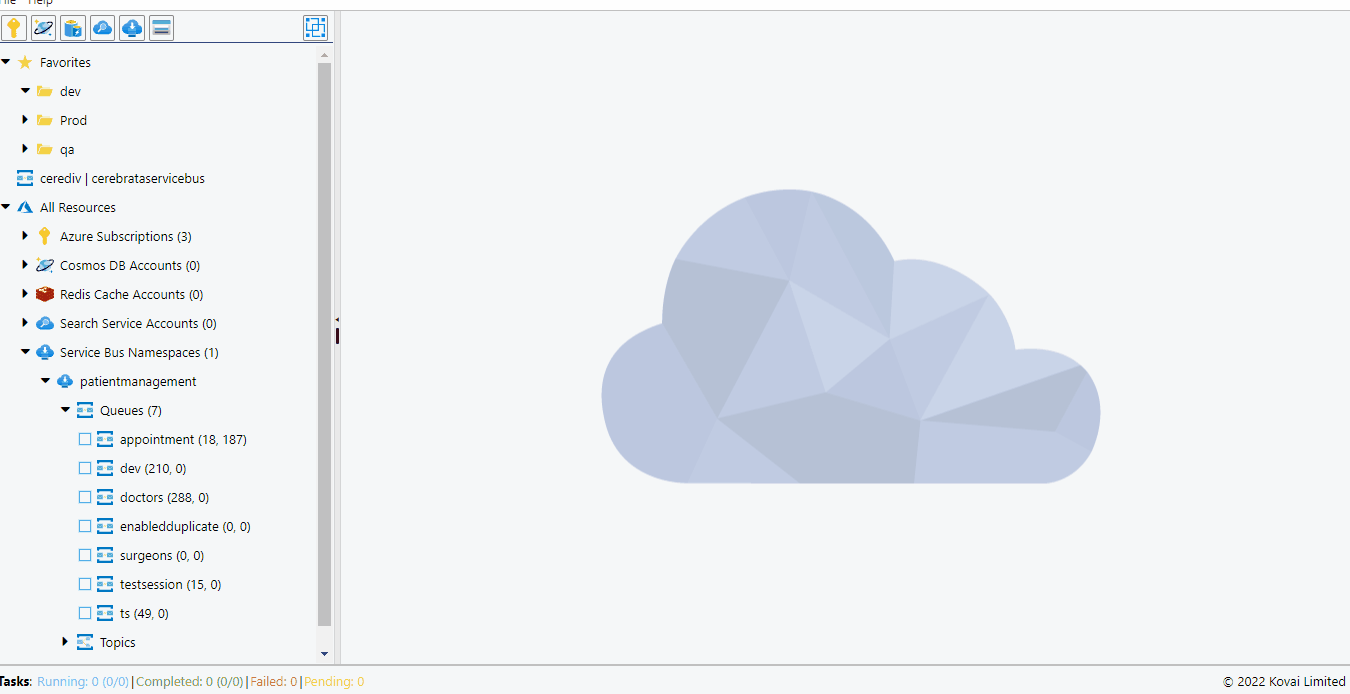
Mark as favorite
The required resources like Service Bus Queue or Service Bus Topic Subscription can be marked as favorite either by selecting the Add to Favorites option from the context menu of the resource or by selecting the Add to Favorites icon on hovering the required resource.
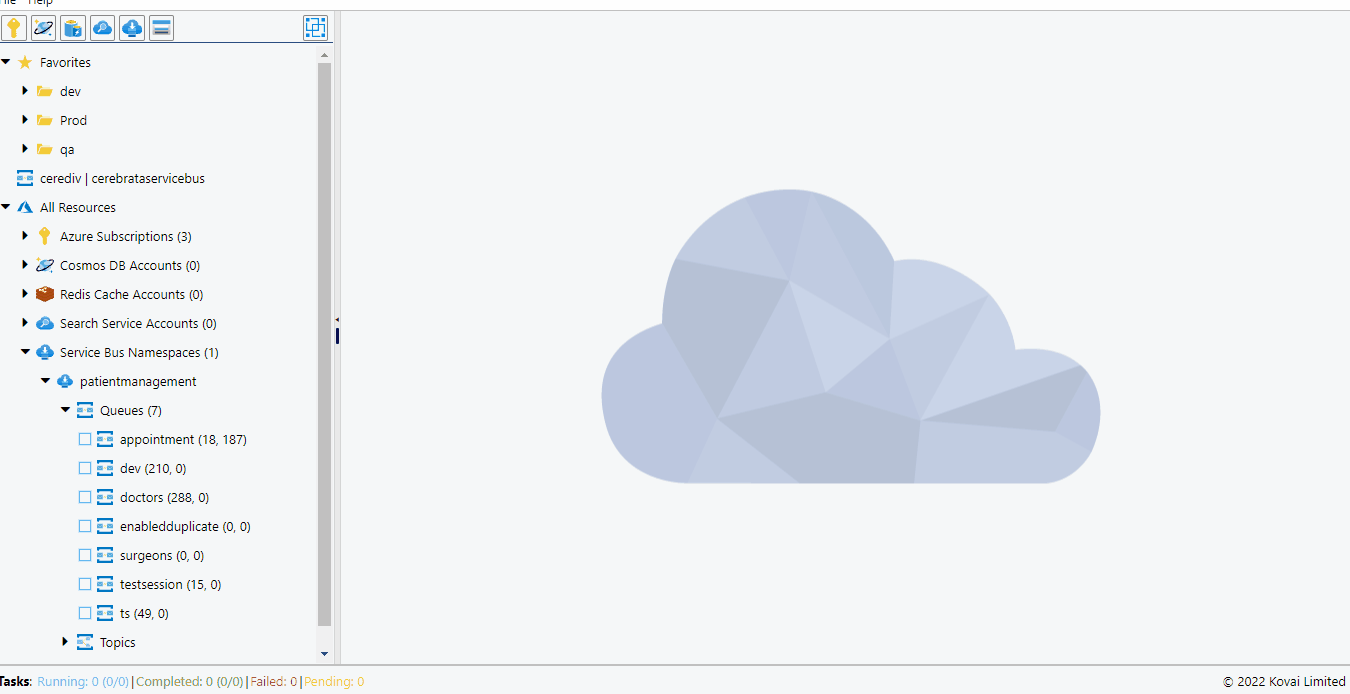
Remove from favorites
The resources already marked as favorites can be removed by selecting the Remove from Favorites option in the context of the resource in the Favorites section