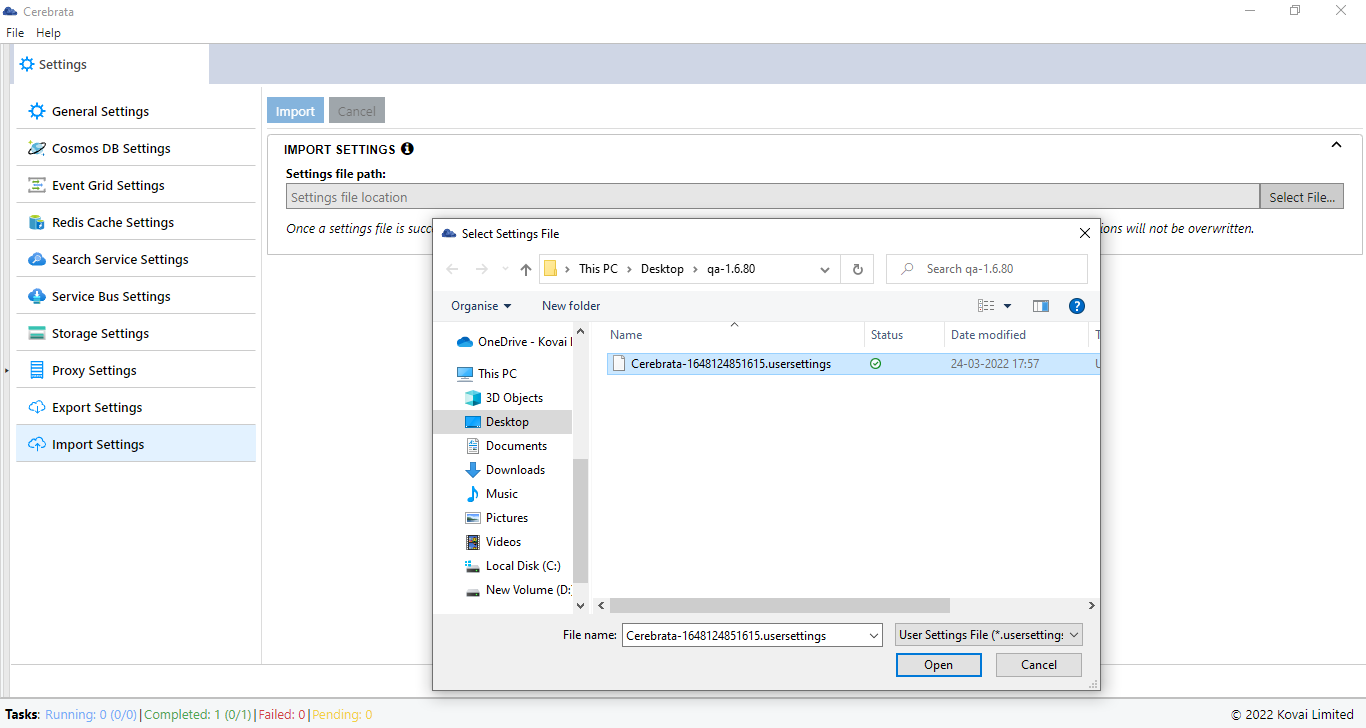- Print
- DarkLight
- PDF
Article summary
Did you find this summary helpful?
Thank you for your feedback!
Introduction
When you are using more than one machines, you would like to have the same Cerebrata settings across all your machines. This can be achieved by exporting the settings in one machine and importing it in another machine.
Import All Settings/Service Connections
Either exported Cerebrata settings or service connections can be imported. It is also possible to import the service connections of Service Bus Namespace, Storage account or Cosmos DB account exported from another machine.
Was this article helpful?