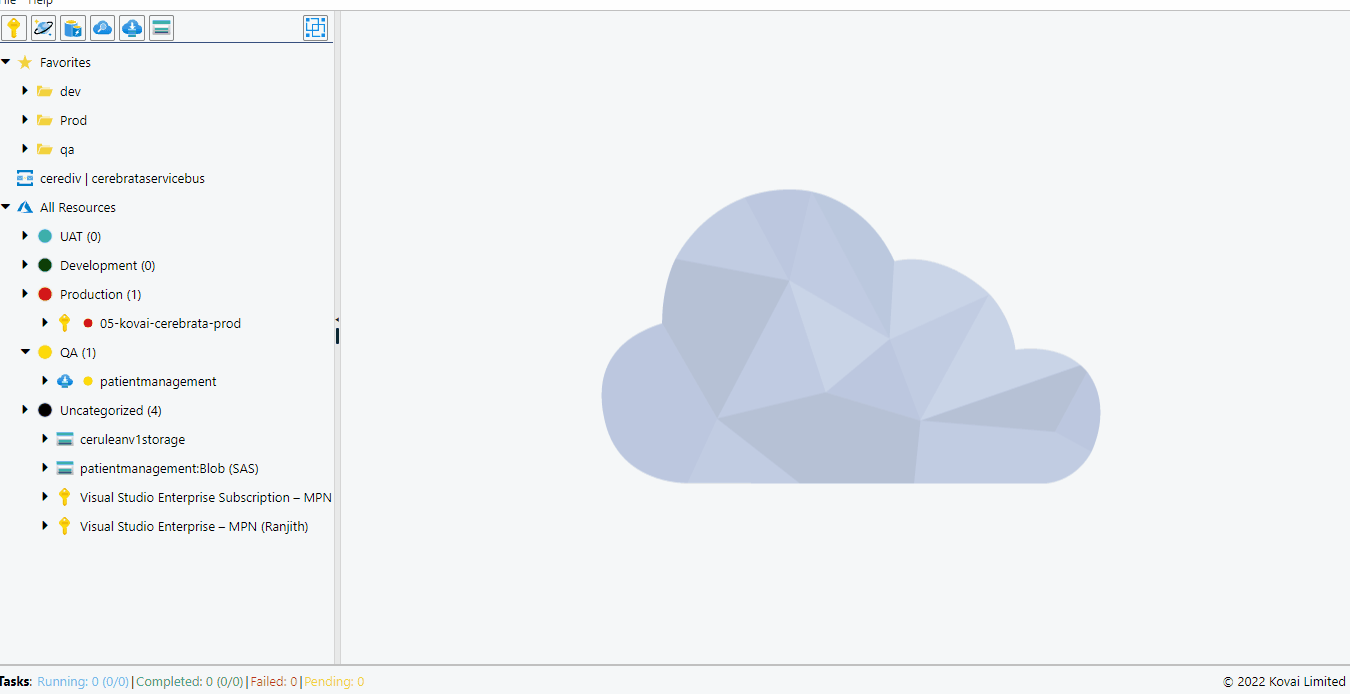- Print
- DarkLight
- PDF
Introduction
The Subscription, Service Bus Namespaces, Storage accounts, Cosmos DB accounts, Redis Cache accounts and Search Service accounts managed through Cerebrata can belong to different architectures. They may serve different purposes or needs. For example, we may use different namespaces for QA and Production environment. Cerebrata helps us in grouping these account connections under different categories for our convenience.
Manage Resource Categories
Resource categories can be created by following the below path.
File > Resource Categories > New Resource Category
The resource category can be created by providing a unique name and colour indicator.
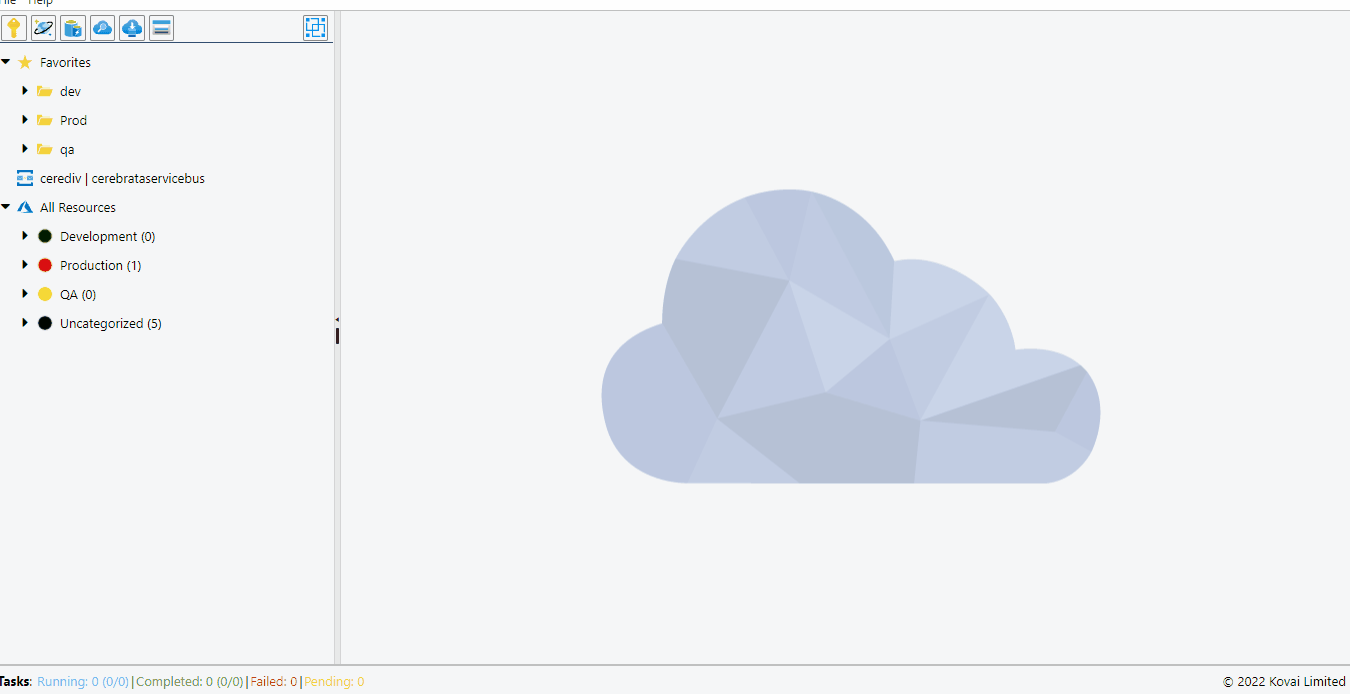
It is also possible to update the resource category name and colour whenever required by following the below path
File > Resource Categories > Manage Resource Categories
Categorize the account connections
It is possible to assign the account connections to resource categories when the connection is added to Cerebrata. We can either assign the connection to an existing category or a new category can be created and assigned.
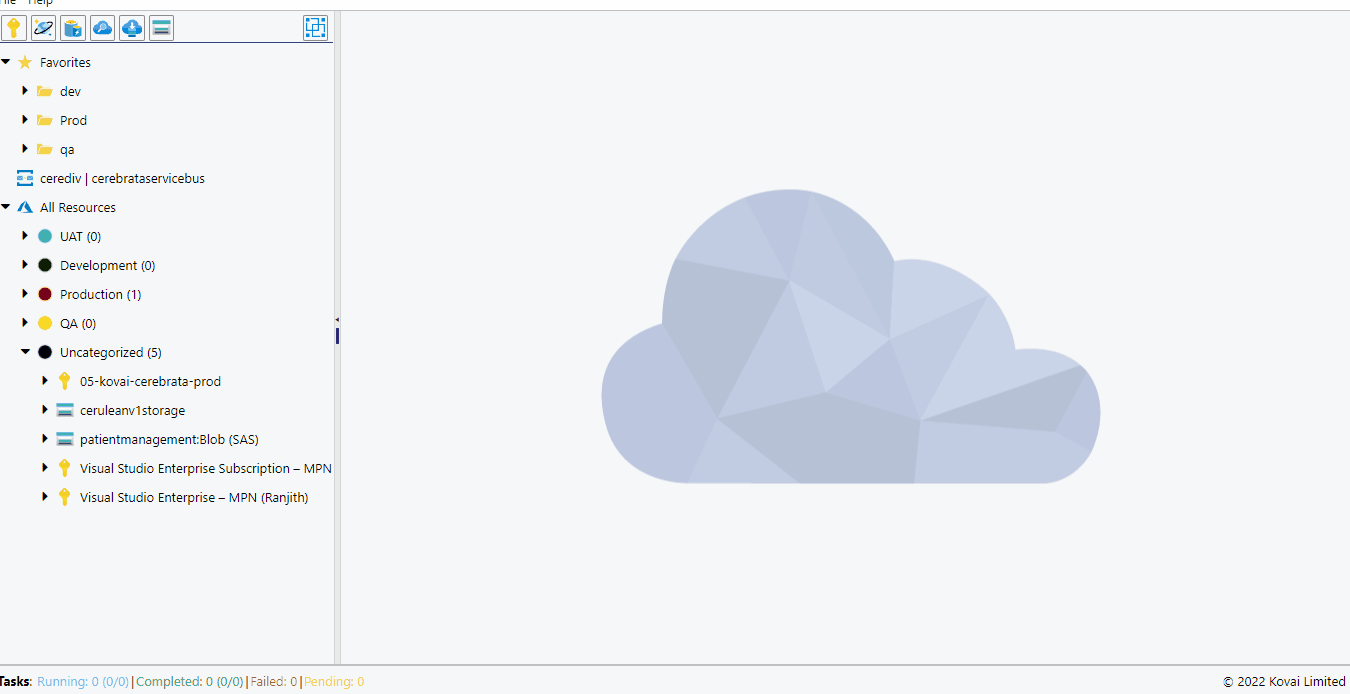
We can also assign the already added connection with the resource category by selecting the Categorize the option from the context menu of the resource. The account connection can reassigned with a new category using the same categorize option.
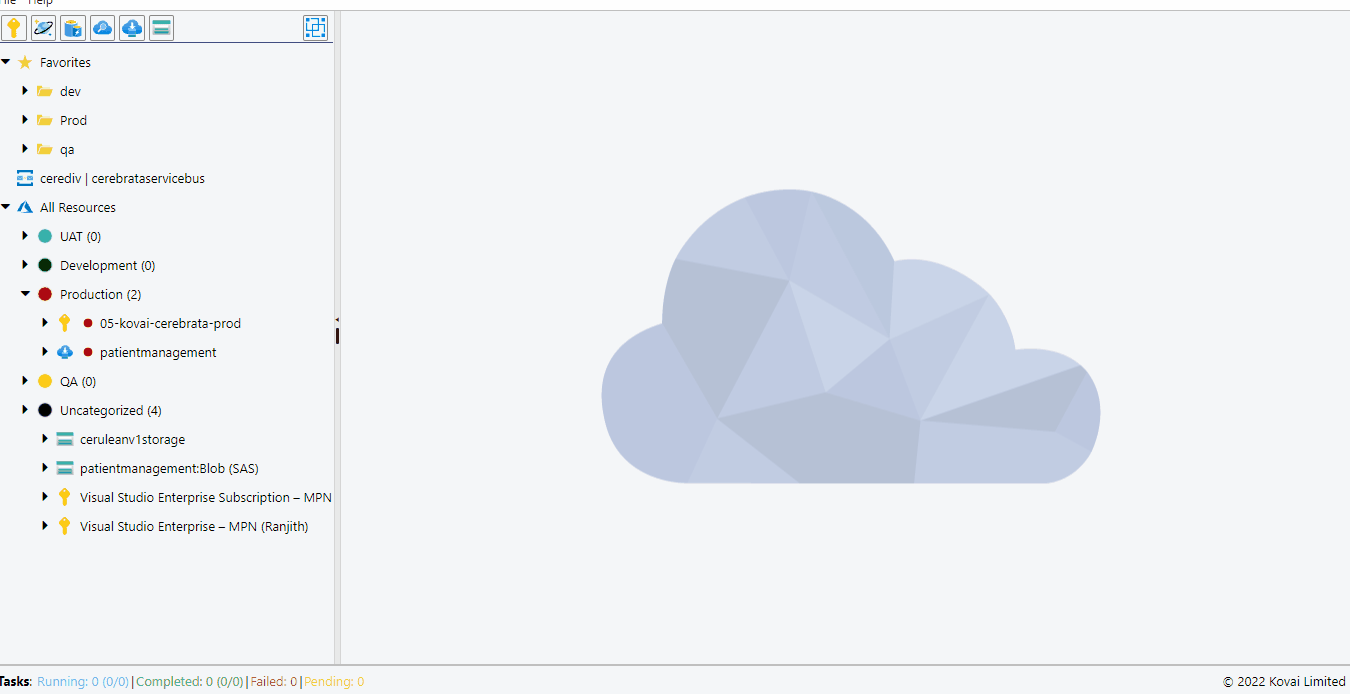
To uncategorize an account connection select Uncategorized from the Categorize section in the context menu of the required resource.