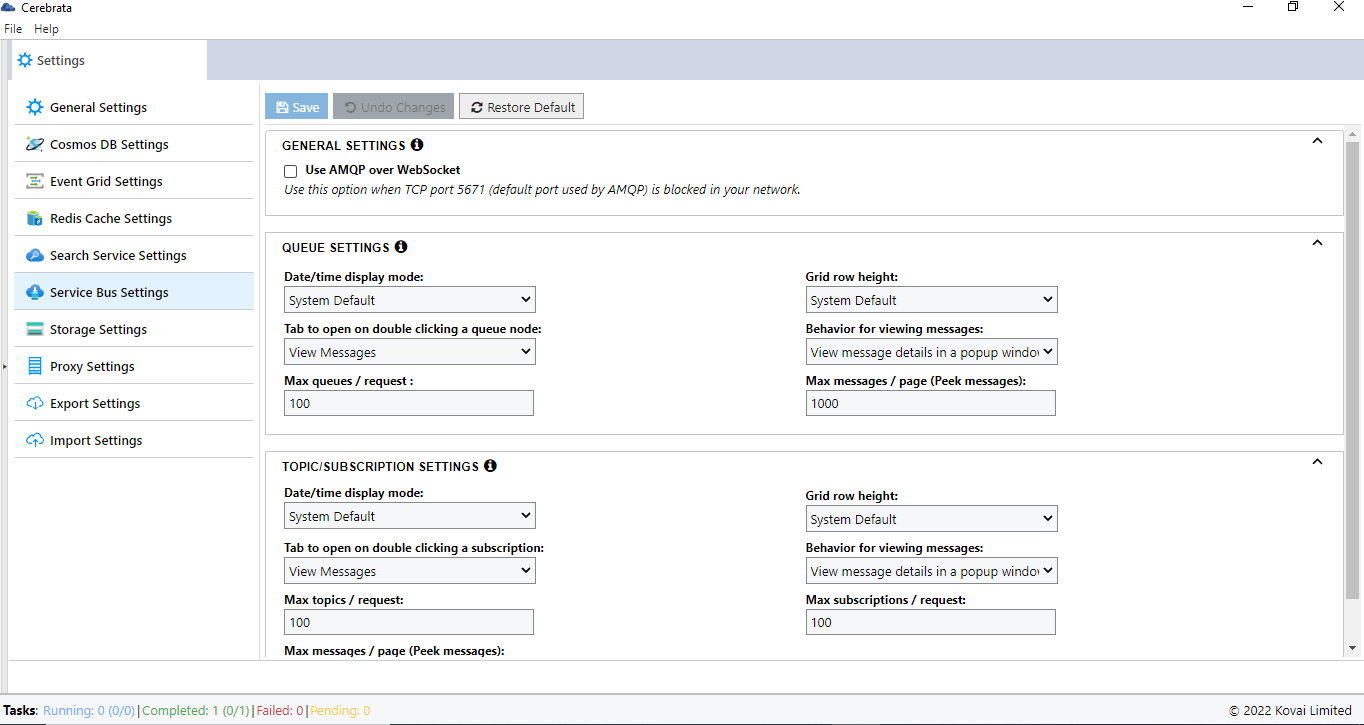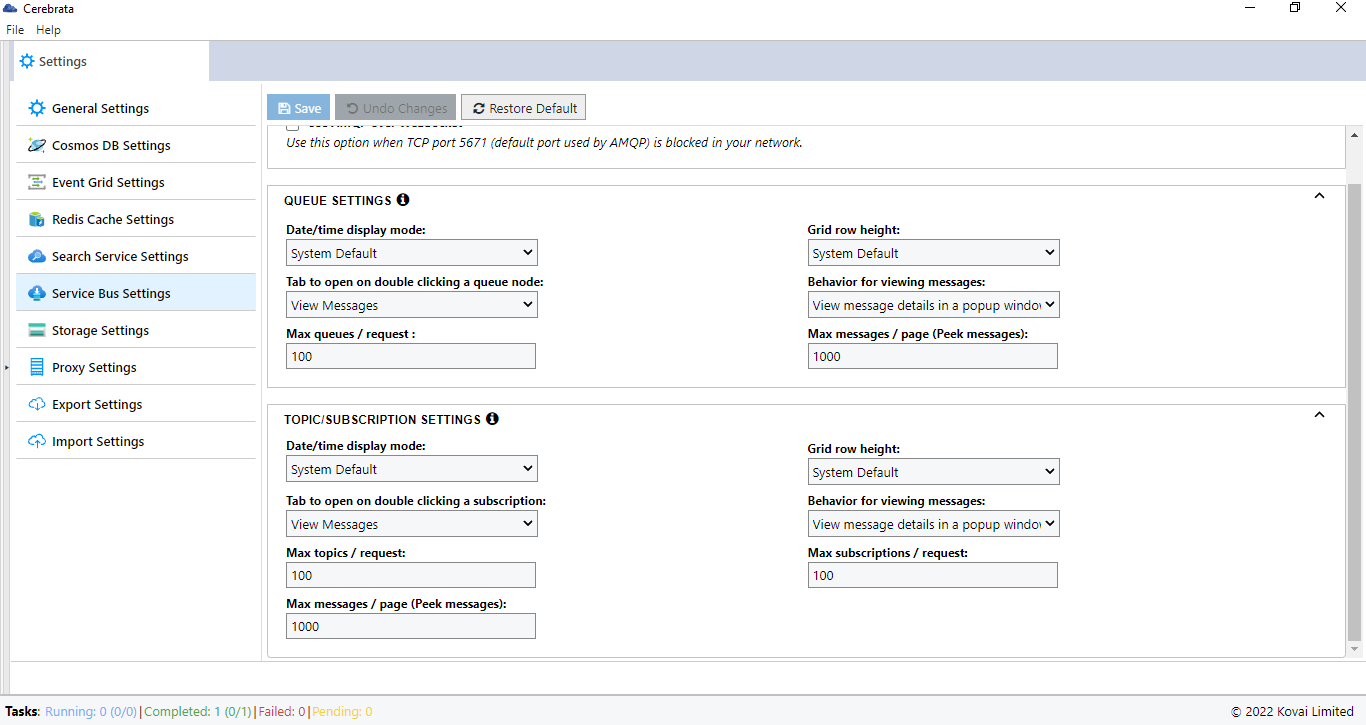- Print
- DarkLight
- PDF
General Settings
Use AMQP over WebSocket
Use this option when TCP port 5671 (default port used by AMQP) is blocked in your network.
Queue Settings
Date/Time format and Grid row height
This setting is used to override the general settings in the Service Bus section.
Tab to open on double clicking a queue node
This setting is used to specify which of the following tab must be opened when double clicking a queue node.
- View messages
- View Dead-Lettered messages
- Monitor queue
Behavior for viewing message details
Message details can be viewed either in a popup or side panel based on this setting.
Max queues per request
This setting specifies the maximum number of Queues listed per request.
Max messages / Page
This setting specifies the maximum number of messages listed per page when peeking the messages.
Topic/Subscription Settings
Date/Time format and Grid row height
This setting is used to override the general settings in the Service Bus section.
Tab to open on double clicking a subscription node
This setting is used to specify which of the following tab must be opened when double clicking a subscription node.
- View messages
- View Dead-Lettered messages
- Monitor queue
Behavior for viewing message details
Message details can be viewed either in a popup or side panel based on this setting.
Max topics per request
This setting specifies the maximum number of topics listed per request.
Max subscriptions per request
This setting specifies the maximum number of subscriptions listed per request.
Max messages / Page
This setting specifies the maximum number of messages listed per page when peeking the messages.