- Print
- DarkLight
- PDF
Background Tasks
This is another unique feature of Cerebrata where long running operations like blob uploads, downloads etc. are executed via an out-of-process background tasks so that the impact on the UI from these tasks will be minimal.
Cerebrata can keep these tasks running even after it has terminated so that you don't have to keep the application running only because these long running operations are executing.
You can monitor the progress of these tasks, view detailed logs collected by these tasks, cancel tasks or even resubmit the tasks if they fail (and are retryable).
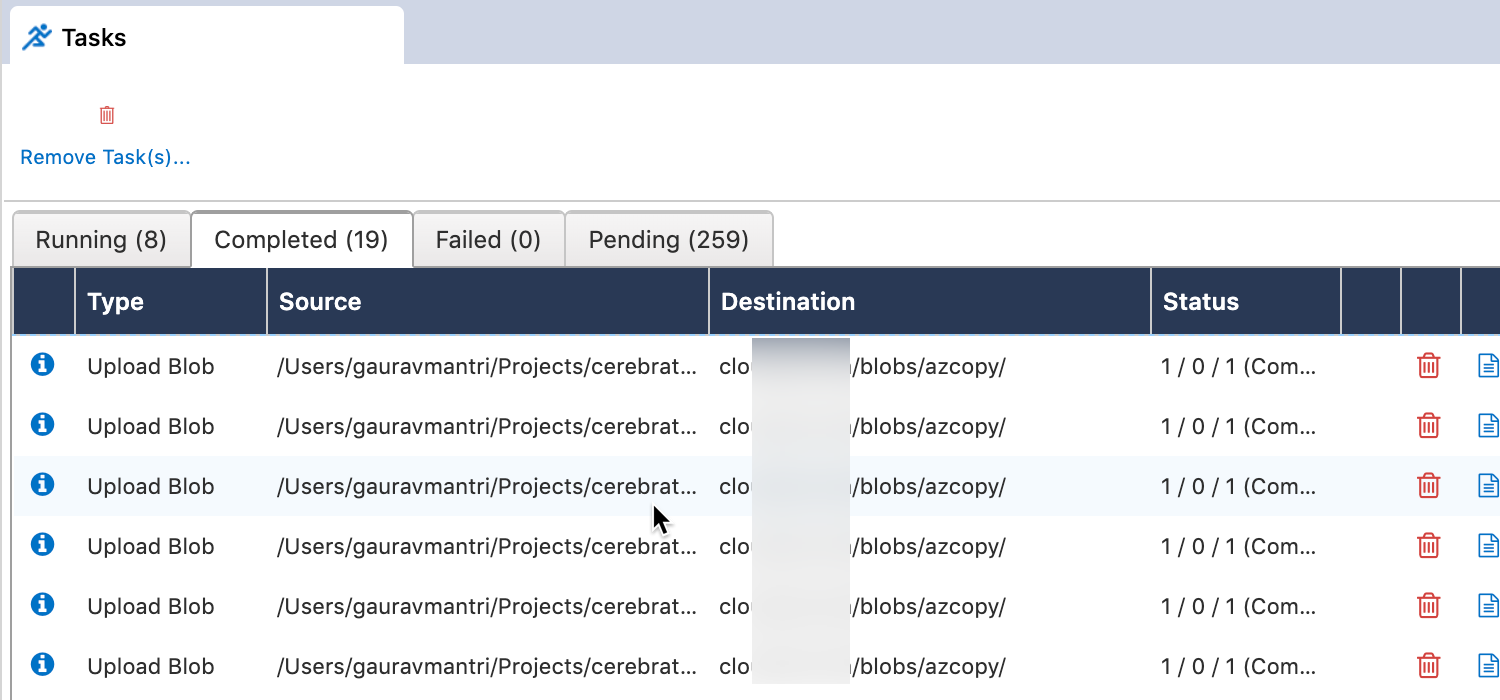
In order to view the background tasks activities, user can traverse to Help > View Background Tasks
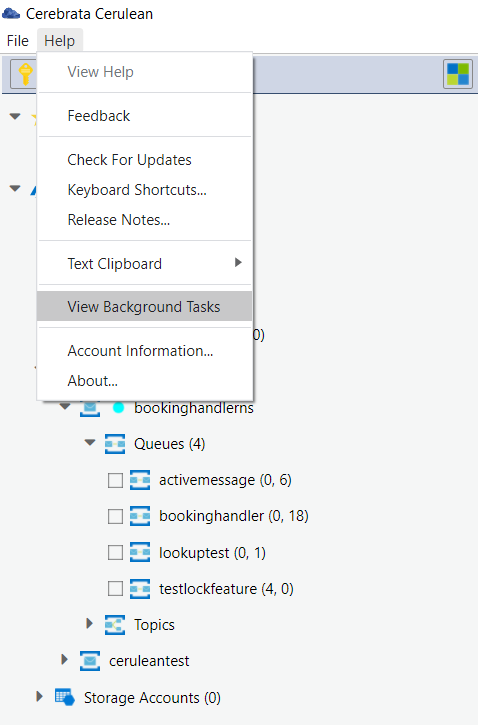
In the Tasks tab, user can view the automated tasks that are currenlty in execution state, completed state, failed state and pending state.
