- Print
- DarkLight
- PDF
Article summary
Did you find this summary helpful?
Thank you for your feedback!
Service Bus Monitoring
Cerebrata can monitor Service Bus Queues and Topics in real-time. The user can use the monitoring option available with the queue/topic subscription name to open the monitoring window.
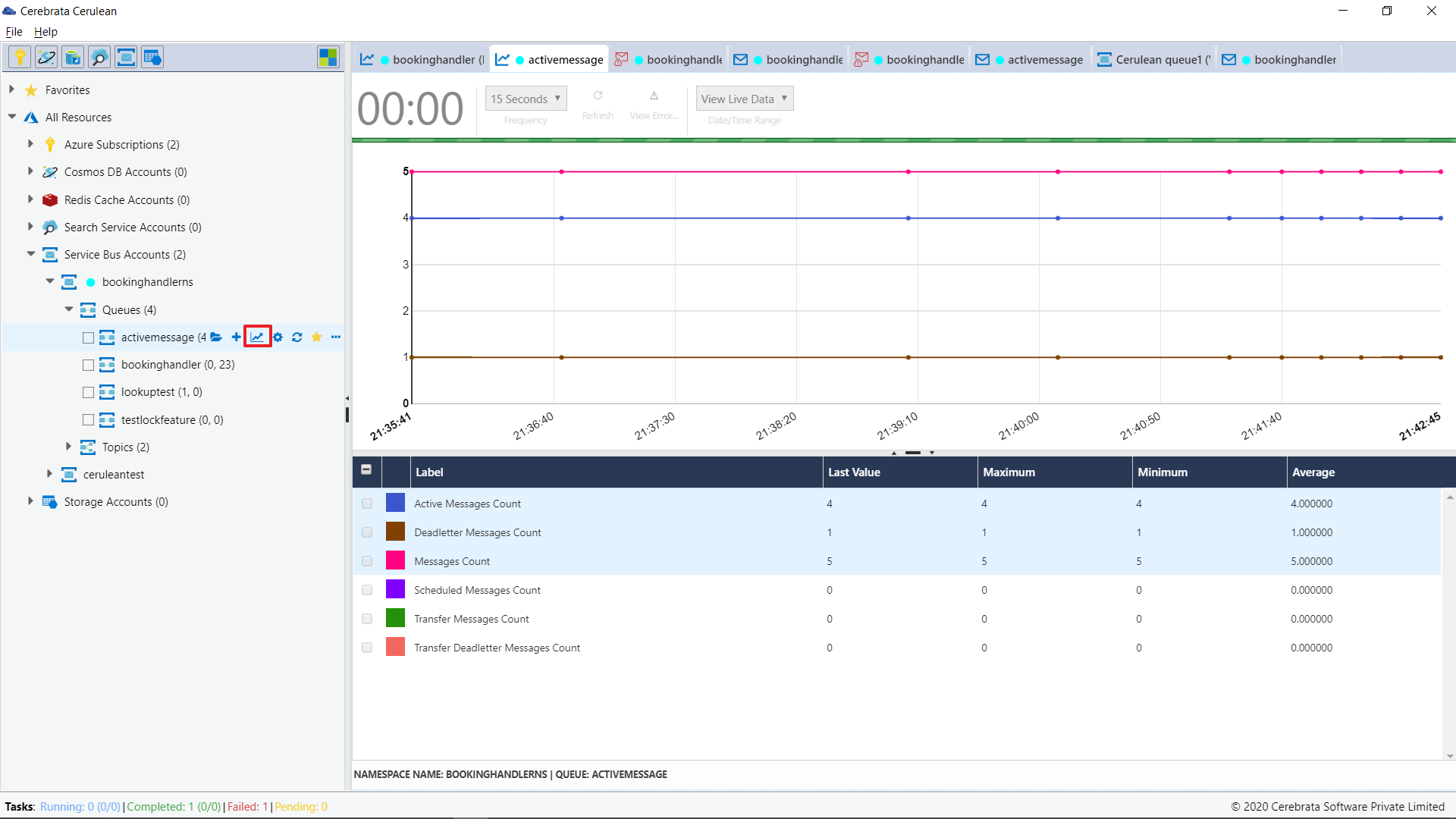
One can monitor Service Bus messages in real-time with six different metrics. They are:
- Active Message Count
- Deadlettere Message Count
- Messages Count
- Scheduled Messages Count
- Transfer Messages Count
- Transfer Dead letter Messages Count
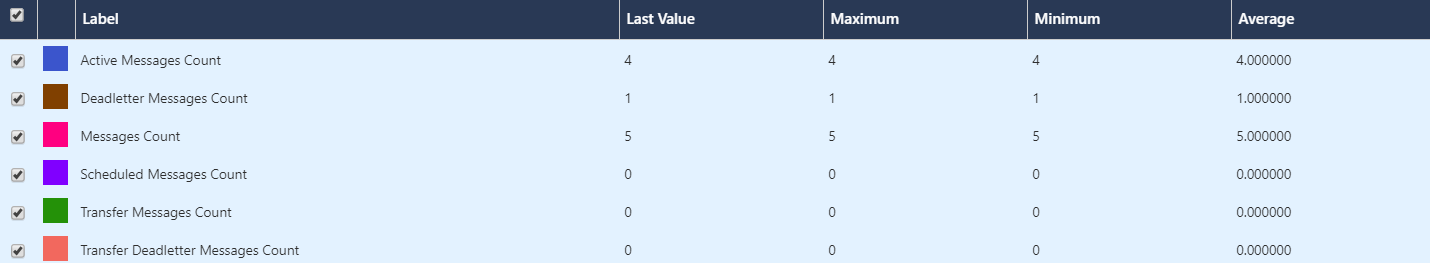
Monitoring Frequency
User can choose the monitoring frequency in which they need to monitor the queue/topic. The minimum frequency would be 15 seconds, and the maximum frequency would be 15 minutes.
Was this article helpful?
